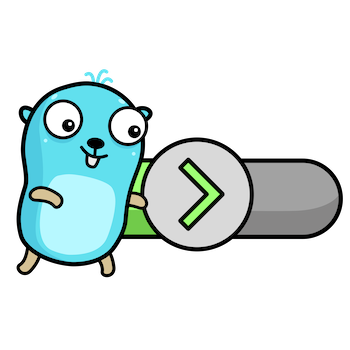Go’s best-kept secret: executable examples
Show, don’t tell, with Go’s neat “example test” feature
How many times have you waded through page after page of interminable, sententious verbiage (like this), privately begging the author “Please! I can’t take any more of this plodding documentation. Just give me an example instead!”
I mean, right? So before I tell you, at considerable length, how that works in Go, I’ll just show you:
func ExampleDouble() {
fmt.Println(double.Double(2))
// Output:
// 4
}Now go thou and add examples to your own Go projects, and skip the rest of this lengthy and rather self-indulgent post.
Oh, still here? Well, then. Let’s get into it. As we saw in Test names should be sentences, tests are not just tests, they’re examples of how to use the software. Tests are a way of communicating with users, in other words.
Unfortunately, they don’t appear as part of Go’s autogenerated
documentation, so someone reading about your package on pkg.go.dev, for example,
won’t see your beautifully-crafted and explanatory tests.
On the other hand, if you put code examples in your documentation, they might be incorrect or out of date. And even if they’re okay today, they won’t be tomorrow, because of bit rot.
What we’d like is a way to write code that will be included in the autogenerated documentation, and whose behaviour can be automatically verified in the same way as the tests. That’s exactly what Go provides, with a feature called executable examples.
A good example can be a more succinct or intuitive way to convey the behavior of a library function than its prose description, especially when used as a reminder or quick reference.
And unlike examples within comments, example functions are real Go code, subject to compile-time checking, so they don’t become stale as the code evolves.
—Alan Donovan & Brian Kernighan, “The Go Programming Language”
An executable example in Go is like a test function, but even
simpler. Its name must begin with the word Example, but it
doesn’t take any parameters, or return anything. Here’s our example
example again:
func ExampleDouble() {
fmt.Println(double.Double(2))
// Output:
// 4
}Very straightforward. In this example, we call Double(2)
and print the result. A comment shows that the expected output is 4.
So what? Well, the neat thing is that this example function is
automatically included in the documentation for your package. Here’s
what that might look like on pkg.go.dev:
We can see that the program has been reformatted to put the example
code inside a main function, and that the expected output
is shown separately.
Indeed, you can run the example directly in your browser by clicking
the Run button on the website. Try it with the examples from
the script
package:
When you click Run, the example program is built, its dependencies downloaded, the resulting binary run, and the output displayed, all right in the browser. You can also edit the example to do whatever you like, and try out your modified program in the same way.
In fact, the examples are being run using the Go Playground, and you can do the same kind of thing by browsing to:
and entering whatever program you like.
There are some common-sense restrictions on code that runs in the
playground (and thus on executable examples running on
pkg.go.dev). For example, there’s no networking available,
and the amounts of CPU, memory, and execution time are limited to
prevent abuse.
And, interestingly, you’ll find that the time and date returned the
first time you call time.Now in playground programs is
always the same: 11pm on Tuesday,
November 10, 2009. This is a significant date for Gophers,
naturally, but it also means that the behaviour of time-related code is
deterministic.
When you run your examples locally, on your own machine, using
go test, these restrictions don’t apply, but just be aware
that they will apply to people running them on
go.pkg.dev.
Your executable examples are not only included in the documentation
for your package, but they’re also run whenever you run
go test. What exactly is being tested here, then,
you might wonder? And how could such a test fail?
Let’s try changing the comment showing the expected output, and see what happens. For example, suppose we make it “5”, instead of “4”:
func ExampleDouble() {
fmt.Println(double.Double(2))
// Output:
// 5
}Running go test produces this result:
--- FAIL: ExampleDouble (0.00s)
got:
4
want:
5
FAILSo that Output comment is not just a comment,
it turns out. It’s also an expectation that the test machinery
will verify.
We check the behaviour of the function, in other words, by asserting something about its standard output, ignoring any leading and trailing whitespace.
We can use examples to test functions that print to standard output by just calling them directly. Indeed, it’s easier to test such functions using executable examples than it would be with a regular test:
func ExamplePrintHello() {
PrintHello()
// Output:
// Hello
}If the function doesn’t happen to print anything, but instead returns
a result, we can use fmt.Println to print that result, as
in the Double example, and then verify it with the
Output comment.
We can also match multiline output, if necessary:
func ExamplePrintHello() {
PrintHello()
PrintHello()
// Output:
// Hello
// Hello
}If we know what lines should be present in the output, but
not in what order they will appear, we can use a different
version of the Output comment:
func ExamplePrintMap() {
m := map[int]bool{
1: true,
3: true,
2: false,
}
for k, v := range m {
fmt.Println(k, v)
}
// Unordered output:
// 1 true
// 2 false
// 3 true
}By specifying the example’s unordered output, we’re saying that each of these lines must be present in the output, but they can appear in a different order to that given. This will likely be true when ranging over a map, for example.
You might also be wondering how Go knows that
ExampleDouble, for instance, should be attached to the
documentation for the Double function. That’s easy:
whatever follows the word Example in the example name is
taken to be the name of the function it documents.
So if your function is called Greet, and you want to
provide an example for it, you would name that example function
ExampleGreet. The documentation tool will then
automatically associate the example with the Greet
function.
What if you want to give more than one example for the same function? You can do that by adding a suffix after the function name:
func ExampleDouble_with2() {
fmt.Println(double.Double(2))
// Output:
// 4
}
func ExampleDouble_with3() {
fmt.Println(double.Double(3))
// Output:
// 6
}In fact, you can supply as many examples as you want, provided each
has a unique name, whose suffix begins with a lowercase letter (for
example, with2).
If you want to write an example for the whole package,
rather than any specific function, just name it
Example:
func Example() {
// this demonstrates how to use the entire package
...
}Otherwise, Go will assume that whatever follows the word
Example is the name of the thing you’re documenting.
This works with types, too. Suppose you define some type
User:
type User struct {
Name string
}As part of your documentation, you can supply an example in your test file:
func ExampleUser() {
u := user.User{ Name: "Gopher" }
fmt.Println(u)
// Output:
// {Gopher}
}What about methods on types? We can give examples for those
too. Suppose you add a method on User named
NameString, to return the user’s name as a string:
func (u User) NameString() string {
return u.Name
}You can add an example to your test file that shows what this method does:
func ExampleUser_NameString() {
u := user.User{Name: "Gopher"}
fmt.Println(u.NameString())
// Output:
// Gopher
}The convention is simple: the word Example is followed
by the name of the type we’re documenting (in this case
User), then an underscore, then the name of the specific
method (here it’s NameString).
It’s always a great idea to use code examples as part of our documentation anyway, but if they’re just text, there’s a danger that they’ll become out of date and stop working. Indeed, they might never have worked in the first place.
We’ve probably all had the unpleasant experience of copying and pasting an example code snippet from someone’s documentation, and finding not only that it doesn’t behave the way we expected, but that it doesn’t even compile. Not a good look for the project.
So it’s nice that Go provides a way for us to supply examples that
are automatically included in our documentation, that users can edit and
run in a web browser without even needing Go installed, and that are
also automatically checked every time we run go test.
Go itself uses executable examples quite widely in the standard
library documentation (see the strings package
documentation, for instance). But most third-party packages don’t bother
to include examples, which I think is a shame. It’s an easy way to add a
lot of value to your package, and also lends a rather professional
appearance to its documentation.
In my book The Power of Go: Tests, you’ll learn all about examples and other kinds of tests, as well as lots of useful and lesser-known techniques for improving your testing skills. If you enjoyed this excerpt, please check out the full book!